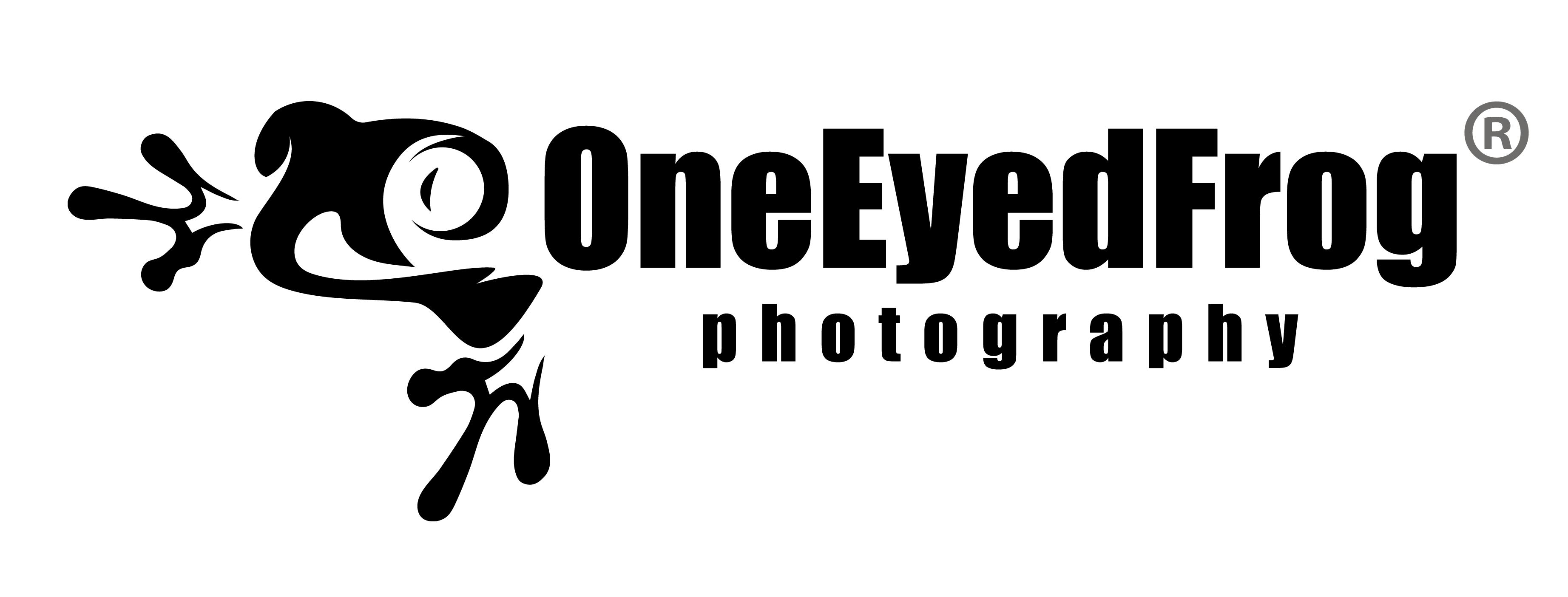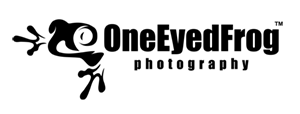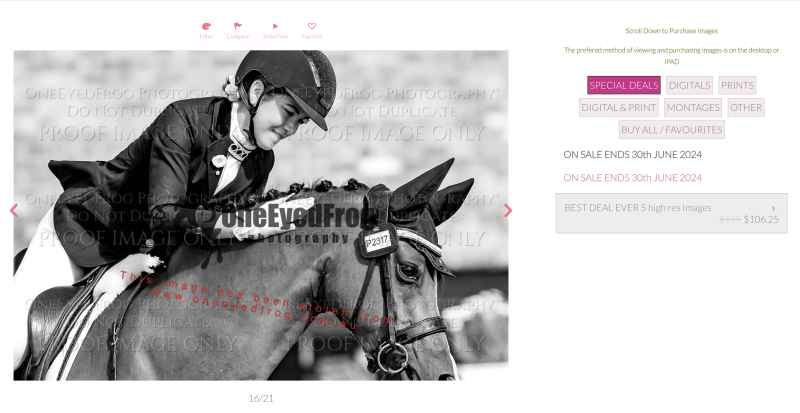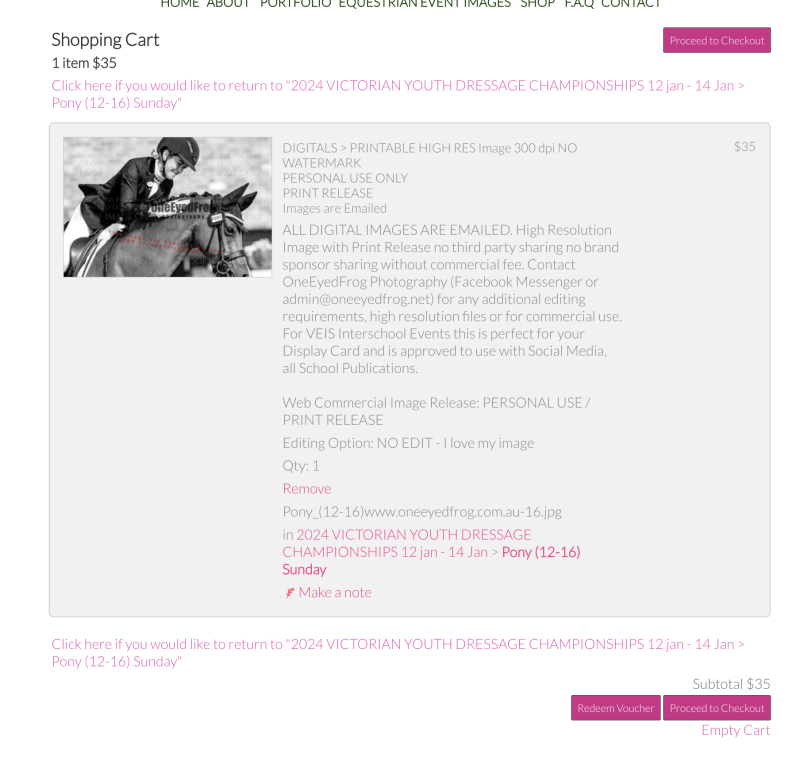Accessing and Purchasing Equestrian Event Images
Account Creation and Login
Benefits of Registering:
- Access past orders
- Save favorite photos and videos
- Enjoy a faster checkout process
Instructions:
- Log in or create an account to view and purchase images from the Equestrian and Interschool Equestrian Galleries.
Agreement:
- By logging in, you acknowledge and agree that the Equestrian Event Images are proofs only.
Viewing Recommendations:
- For the best experience, view the images on a computer or iPad.
Gallery Duration:
- Equestrian Event Galleries are deleted 6 months from the event date.
Creating an Account:
- Click on "Create an Account" to get started.
Purchasing Images
How to Buy:
- Click on any photo.
- Select the shopping cart icon below the image.
- On mobile, the price list will display automatically below the photo.
Favorite Images:
- Click on the heart icon to add a photo to your favorites folder.
- Access your saved photos in the Favorites folder.
- To remove a photo from favorites, click the heart icon again.
Managing Orders:
- View your favorite images in your account.
- Use the "View Cart" option to update, remove, or modify your orders.
- Double-check your orders before proceeding to checkout.
- Complete the payment to finalize your order.
Image Options
Black & White:
- Change your image to black and white by clicking on the Filter option.
Terms and Conditions of Sales & Images
Image Galleries and Proof Images
Viewing Recommendations:
- The preferred method of viewing and purchasing images is on a computer or iPad.
Usage Agreement:
- By visiting the Image Galleries, you agree that proof images are for display purposes only.
Prohibited Actions:
- Proof images:
- Proof images on the website are low-resolution and intended for display purposes only.
- Downloading, copying, or taking screenshots of proof images or watermarked images and text is considered theft.
- Proof images cannot be displayed or used on social media, reels, stories, websites, ads, for third-party sponsors, forums, or any form of advertising, print, or media form.
- Unauthorized use of proof images will incur a charge of $150 per photo.
- Failure to comply will result in your account being deauthorized.
Definitions
Commercial Use:
- Using images in advertising or to promote and sell a product or service, including selling a horse or product.
Personal Use:
- Non-profit purposes only, not for commercial use without applicable fees.
Purchased Images
Image Specifications:
- Purchased images do not have the "Proof" watermark.
Usage Restrictions:
- Purchased images may not be cropped, reproduced, copied, transmitted, or manipulated without written permission from OneEyedFrog Photography®.
- Images cannot be used with third parties, other websites, for sale ads, graphic designers, photographers, artists, horse deals, magazines, newspapers, newsletters, schools, clubs, advertising, or sponsors without permission.
Use and Credits
Commercial Use:
- Must include photo credit (e.g., "Photo: OneEyedFrog Photography") on printed material.
Personal Use:
- For use on social media platforms with proper credit (e.g., "Photo: OneEyedFrog Photography"). Credit lines must acknowledge OneEyedFrog Photography or www.oneeyedfrog.com.au.
School Use:
- Permitted for school websites, newsletters, and personal use. Must include proper photo credit.
Other Products and Services
Montages / Frames / Prints:
- May take up to a week to organize; large orders may take up to 6 weeks.
Print Orders:
- Completed during business hours.
Image Editing Options:
- Basic: Includes color correction, image straightening, and removal of "Proof" watermark.
- Full: Includes basic edits plus removal of flies, manure, tidying backgrounds, and fixing horse features.
- Fine Art Editing: Involves extensive edits including enhanced backgrounds and may take days to complete based on an hourly rate.
Delivery
Shipping Methods:
- Items are shipped via Australia Post or Courier.
- Digital Images are emailed.
Delivery Address:
- Provide an address where someone will be available to accept the delivery. You are responsible for arranging the collection or delivery of products if you are unavailable.
Payment
Methods Accepted:
- Payments can be made via credit cards, PayPal, cash, cheque, or payment plans.
By using OneEyedFrog Photography services, you agree to adhere to these terms and conditions. Unauthorized use of images will result in penalties as outlined above.